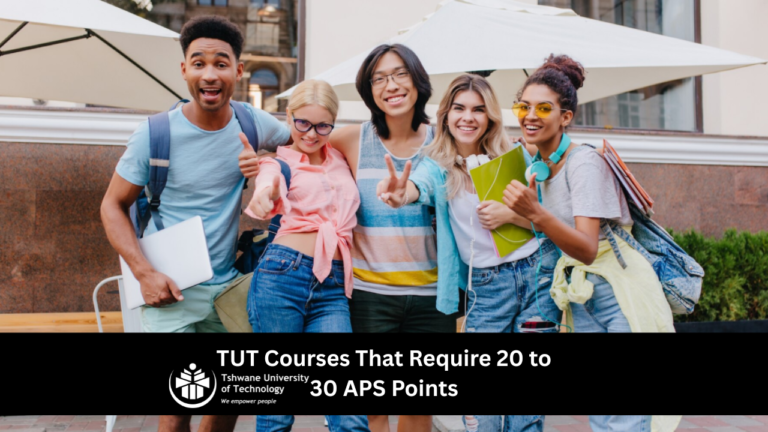How To Check Outstanding Documents At TUT?

How To Check Outstanding Documents At TUT? Tshwane University of Technology (TUT) and have been notified about outstanding documents, it’s crucial to address this promptly to ensure your application progresses smoothly. This guide provides a comprehensive, step-by-step approach tailored for both South African and international applicants.
Outstanding Documents at TUT
During the application process, TUT may require additional documents to complete your application. These outstanding documents could include:
- Certified copies of academic qualifications (e.g., Grade 11/12 results, senior certificates)
- Identification documents (ID or passport)
- Proof of payment for application fees
- Additional program-specific documents
Failure to submit these documents can delay or halt your application process.
How to Check for Outstanding Documents
To verify if there are any outstanding documents associated with your application:
- Access the ITS iEnabler Portal:
- Visit the TUT ITS iEnabler Portal.
- Enter your ID number or, if unavailable, your surname, full name, and date of birth.
- Click on Submit.
- Navigate to Application Enquiries:
- Select “Enquiries on Applications”.
- Click on “Certificates Seen” to view the status of your submitted documents.
- Review Document Status:
- The system will display a list of required documents and their statuses.
- Documents marked as “NO” under the “Certificate Processed” column are outstanding.
Uploading Outstanding Documents
Once you’ve identified the missing documents:
- Log into the ITS iEnabler Portal:
- Use your student number and PIN to access the portal.
- Navigate to Document Upload Section:
- Go to “Certificates Seen”.
- Click “Load/View Documents” next to the document you need to upload.
- Upload the Required Document:
- In the pop-up window, click on “Upload Documents”.
- Browse and select the appropriate file from your device.
- Click “Save” to upload.
Important Tips
- Ensure all documents are certified copies.
- Avoid uploading the same document multiple times.
- Keep copies of all submitted documents for your records.
Alternative Methods to Check Application Status
If you encounter issues with the online portal:
- SMS Inquiry:
- Send an SMS with your ID number to 30655.
- Standard SMS rates apply.
- Email Inquiry:
- Contact the TUT Admissions Office at [email protected].
- Include your full name and ID number in the subject line.
Conclusion
Timely submission of all required documents is essential to successfully applying to TUT. Regularly check your application status and ensure all outstanding documents are promptly addressed. For further assistance, refer to the official TUT website or contact the admissions office directly