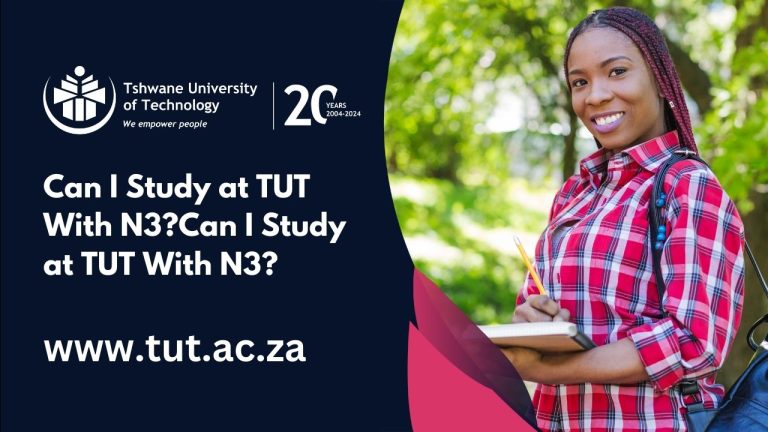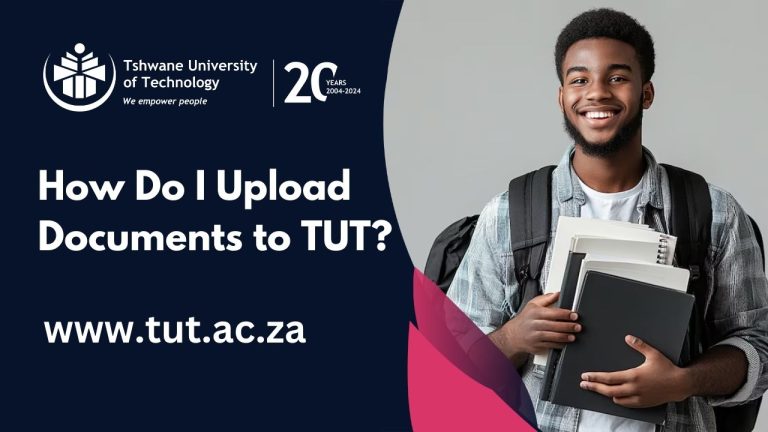How to Do Re-admission at Tshwane University of Technology?

How to Do Re-admission at Tshwane University of Technology? If you were previously enrolled at the Tshwane University of Technology (TUT) and wish to continue your academic journey, you may be eligible to apply for re-admission. Whether you took a break or your studies were interrupted for any reason, TUT provides a clear and supportive process for students looking to re-establish their educational path.
How to Do Re-admission at Tshwane University of Technology?
Step 1: Login to TUT ITS Website
The first step in your re-admission journey is accessing the TUT ITS iEnabler platform, which is the official student self-service portal. This portal is used for all academic-related services, including re-admission.
- Visit the official TUT ITS page: https://ienabler.tut.ac.za
- Enter your student number and PIN to log in.
- If you have forgotten your PIN, you can reset it on the portal.
Ensure your internet connection is stable before logging in to avoid any disruptions.
Step 2: Access the Re-Admission Section
Once you’re logged in, navigate to the section dedicated to re-admission.
- On the main dashboard, click on “Academic Admissions”.
- Select the option that says “Application for Re-admission”.
- This section will guide you through the necessary forms and questions related to your previous enrollment.
Make sure all personal and academic details are up to date.
Step 3: Choose the Qualification
You’ll now be asked to select the qualification you were previously registered for. This is crucial because re-admission is only allowed into the same qualification or one that’s closely related, depending on faculty approval.
- Carefully read the qualification details.
- Choose the same course or programme code that you were previously enrolled in.
- If you’re unsure of your previous qualification code, you can retrieve it from your past academic record or contact the admissions office.
Step 4: Program Search
This step allows you to browse through available programmes under your selected qualification. This ensures that the programme you’re applying for is still offered and matches your academic progression.
- Use the search tool to view available programmes.
- You can filter by faculty, qualification level, or campus.
- Confirm that the programme is open for re-admission for the 2025 academic year.
It’s advised to review programme requirements and closing dates.
Step 5: Select a Course
Once you find your desired programme, you can now proceed to select the specific course or major.
- Click on the course name to select it.
- You may need to indicate your academic year of return (e.g., second year, final year).
- Review all course details carefully, including duration and study mode.
Only courses that are aligned with your past studies will be eligible for re-admission.
Step 6: Confirm Selection and Level of Study
This is the final step of the re-admission application. After choosing your course and programme, you must confirm your choices.
- Double-check that your selected course and level of study are accurate.
- Select the year of study you will return to (e.g., second year, third year).
- Submit the re-admission application for processing.
Once submitted, you will receive a confirmation message or email acknowledging your application.
Important Notes for Re-admission at TUT
- Application Deadline: Always check the re-admission deadlines published on the official TUT website.
- Academic Standing: Re-admission is often subject to your previous academic performance and faculty approval.
- Communication: Ensure your contact details on the portal are correct, as all updates will be sent via email or SMS.
Conclusion
Tshwane University of Technology believes in second chances. The re-admission process is a pathway for students who are ready to continue and complete their academic goals. By following the correct steps and staying informed, you can successfully regain your student status and move forward with confidence.