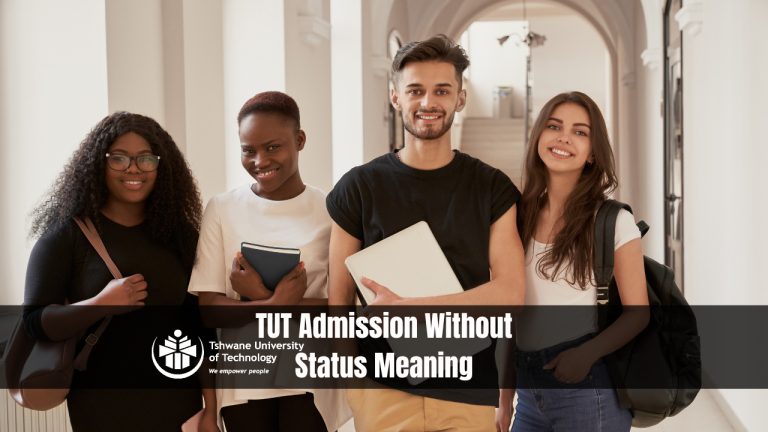TUT Data Registration 2025 Step By Step Process

Registered students at Tshwane University of Technology (TUT) can access educational resources online through mobile data services. If you want to take advantage of TUT’s data services, you must register your cellphone number for the device you plan to use.
TUT Data Service Registration 2025
To register your number, simply follow these steps:
Step 1:
- Visit the TUT iEnabler System by clicking on this link: TUT iEnabler
Step 2:
- For Mobile Devices: Click the menu in the top right corner.
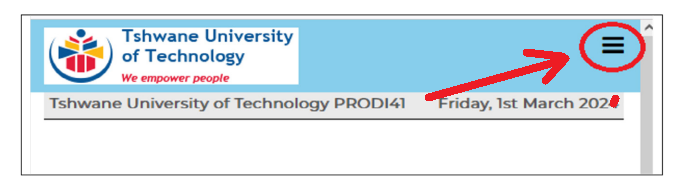
- For Workstations: Choose “STUDENT MOBILE DATA” from the left-hand menu.
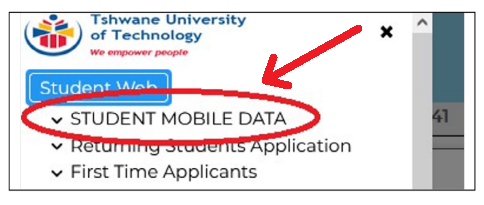
Step 3:
- To proceed, click “Communication Details“.
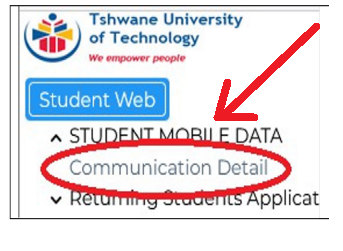
Step 4:
- You can register your mobile number for data access for the first time by clicking the “New Record” button.
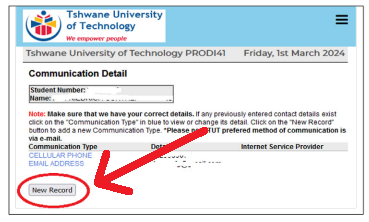
Step 5:
- Select “Communication Type” by clicking on the magnifying glass icon.
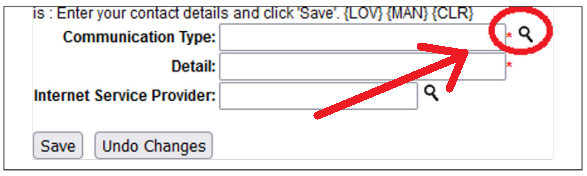
Step 6:
- From the list of options, select “MD: Mobile Data Cell Number”.
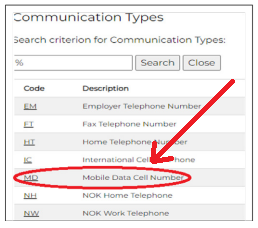
Step 7:
- Enter your mobile number as 0821234567 (without spaces, brackets, or alphanumeric characters).
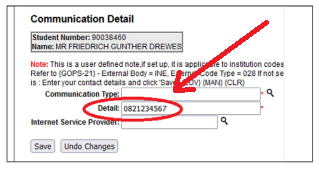
Step 8:
- Select the magnifying glass icon under “Internet Service Provider.”.
- Click “Save” after selecting your service provider. You will now see your number displayed on the screen.
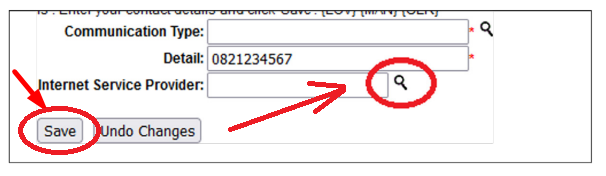
Step 9:
- Change your number later by clicking the “MOBILE DATA CELL NUMBER” entry in the list.
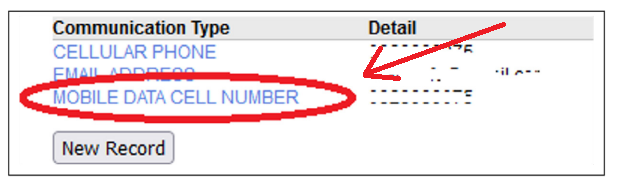
You can also understand the process of TUT Status Check
Please contact the TUT support team if you encounter any issues or have questions. Contact them by email at [email protected] or by phone at 086 110 2421.
Conclusion
Registered students at TUT can easily access online academic content using mobile data, provided they register their cellphone numbers correctly. By completing the TUT Data Service Registration process, students ensure uninterrupted learning and connectivity throughout the 2025 academic year.